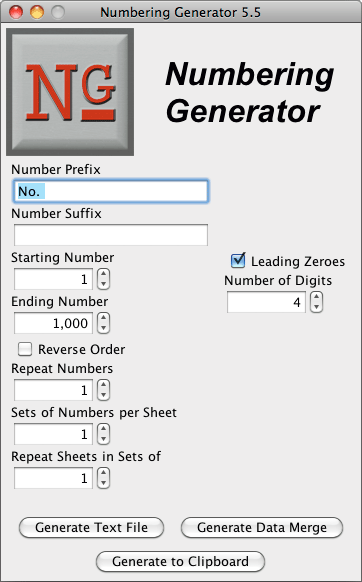How it Works
Numbering Generator works by generating a sequence of numbers that can be placed into a document. This can work in one of two ways; the first way is to set up your document with text boxes for the numbers.
The text boxes you create should be large enough for only a single line of text each, and all linked/threaded/etc. together. This way they will display a single number and the next number will overflow into the next box.
In the case where you have numbers that need to be repeated on the same sheet (e.g. for tickets with stubs), the boxes for the repeated numbers must be adjacent to each other in the chain of links. For example, if on a sheet there are two tickets (numbered 001 and 051) and their stubs, the generated sequence will be 001, 001, 051, 051.
The other way the software can work is with the 'Print Merge' or 'Mail Merge' feature of your desktop publishing software. When using this option, you load the generated CSV file into your document and insert the fields whereever you want them. Then when you print the document the numbers are automaticially filled in.
Interface
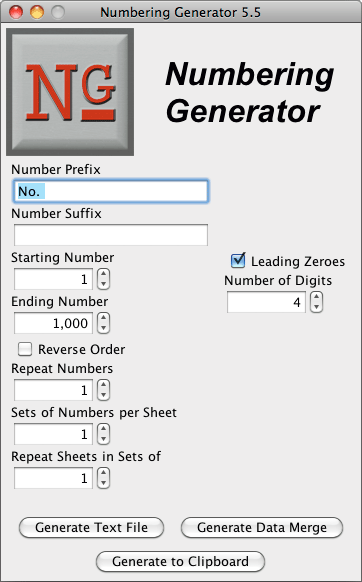
- Number Prefix
- This is leading text before the numbers, such as “No. ” or “#”.
Note that if you want a space between the text and the number, you must enter the space in this box.
- Number Suffix
- Trailing text after the numbers.
- Starting Number
- The first number
- Ending Number
- The last number
- Leading Zeroes
- Include leading zeroes in the numbers. Use if you want numbers like 00042 instead of just 42.
- Number of Digits
- The number of digits you want each number to have.
- Reverse Order
- Count down instead of up. Useful if your sheets come out face up, as this will prevent you from having to re-collate.
- Repeat Numbers
- Use this option if each number needs to appear multiple times on the same page (e.g. on a ticket and on the ticket stub). Set this field to the number of times the number appears on the page.
- Sets of Numbers per Sheet
- Set this field to the number of sets of numbers on each sheet of paper. (e.g. for printing 8 tickets with stubs per sheet, set this to 8, even though there will be 16 text boxes for numbers--8 tickets and 8 stubs)
- Repeat Sheets in Sets of
- Set this field to the number of copies of each sheet. This can be used for things like NCR paper where you'll need the same sheet printed twice.
- Generate to Text File
- Create a text file with the sequence of numbers that can be read into your desktop publishing software, and can be saved for future use.
- Generate Data Merge
- Create a Comma Separated Values (CSV) file that can be used in conjunction with the 'Print Merge' or 'Mail Merge' feature of your desktop publishing software.
- Generate to Clipboard
- Put the sequence of numbers on the clipboard so you can paste it into your desktop publishing software. This method is only recommended for short runs.
Examples
Raffle Tickets
If we're printing 4,000 raffle tickets with stubs, numbered from “No. 0001” to “No. 4000”, 4-up, we would need to use the following settings:
- Number Prefix: “No. ” (note the space after the ‘.’)
- Number Suffix: empty
- Starting Number: 1
- Ending Number: 4,000
- Leading Zeroes: yes
- Number of Digits: 4
- Reverse Order: depends on your printer
- Repeat Numbers: 2 (ticket & stub)
- Sets of Numbers per Sheet: 4 (4-up)
- Repeat Sheets in Sets of: 1
NCR Form
To print 200 three-part numbered forms, 2-up, starting at number 0201, you'd use the following settings:
- Number Prefix: empty
- Number Suffix: empty
- Starting Number: 201
- Ending Number: 400
- Leading Zeros: yes
- Number of Digits: 4
- Reverse Order: depends on your printer
- Repeat Numbers: 1 (no duplicate numbers on the sheet)
- Sets of Numbers per Sheet: 2 (2-up)
- Repeat Sheets in Sets of: 3 (3-part form)